New 42-day free trial Get it now
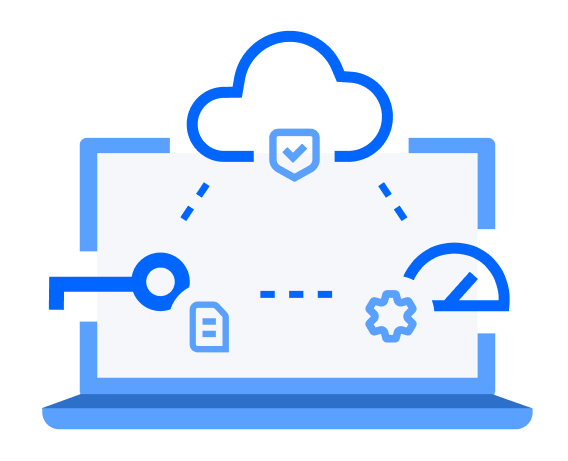
Take control with key management
Smarty’s usage by key and limit by key give you the power to track, control, and optimize your API usage. No more surprises or overages—just clear insights and total control.

See where your API calls go
Track usage by key and know exactly which apps or teams use Smarty APIs—no more surprises.

Set limits, avoid overages
Keep costs in check by setting usage limits for each key so no one goes over budget.

Stay in control & optimize
Easily manage API keys by using labels. Creating multiple keys and assigning labels allows you to have better visibility into how you’re using Smarty.
Access usage by key report
- Log in to your Smarty account.
- Navigate to the API key management section.
- Select usage by key Reports to view and filter your API usage data.
- Download reports as needed to analyze trends and investigate issues.


Set limit by key
- Log in to your Smarty account.
- Go to API key management.
- Select a key and set the maximum number of lookups allowed.
- You can adjust the limit anytime if needed, just in case you have a change of heart.
How key management helps you
Runaway code detection
Nobody’s perfect. Sometimes, developers accidentally write bits of code that continuously call an API key, causing unexpected lookup spikes. Whoopsie. Now, you can spot and fix this issue fast with usage by key. (Then you can make that developer buy everyone donuts as penance.)
Investigate unexpected usage
With historical data access in usage by key (available back to July 2, 2024), you can generate reports as often as needed. Gain insights into API usage patterns to help you plan and scale effectively.
Monitor the number of lookups
If you allocate a set number of lookups to a client, you can monitor their usage with usage by key and send a CSV file report when they’re close to their limit for better communication and resource allocation.
Increased visibility
With historical data access in usage by key (available back to July 22, 2024), you can generate reports as often as needed. Gain insights into API usage patterns to help you plan and scale effectively.
Know where your lookups go
With limit by key, you can set hard limits on the number of lookups an API key can use to prevent accidental overuse, so no single key turns into an all-consuming black hole of data. (Or worse, an awkward meeting with your finance team.)
Limit by Key doesn’t limit request speed; it only limits the total number of lookups. (You still need to handle rate limiting separately.) Lookups can be used in an hour or over the full year of your subscription. Once the limit is reached, the key stops working until the owner resets it—no ifs, ands, or buts.
Limit by Key doesn’t limit request speed; it only limits the total number of lookups. (You still need to handle rate limiting separately.) Lookups can be used in an hour or over the full year of your subscription. Once the limit is reached, the key stops working until the owner resets it—no ifs, ands, or buts.
Enhance your security
Instead of creating multiple accounts to manage lookup limits, you can set a limit per key and control who has access to your APIs and how many lookups they can use. The account owner can modify, remove, or reset the limit at any time, so you’re always in control. Better yet, add a label to your key, and with Usage by Key and our key labels, you'll know exactly who is using lookups for each of your Smarty licenses.
