USPS Intelligent Mail® barcode - How it works and why it matters
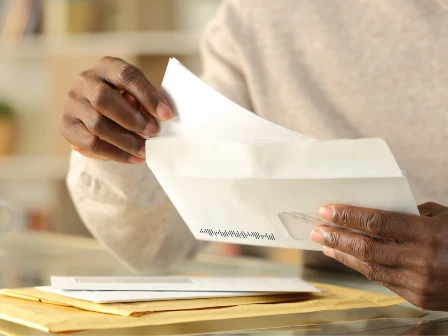
The USPS Intelligent Mail barcode (also called a 4-State Customer Barcode (4CB)) is a 65-bar barcode with between 20-31 digits that the USPS uses to streamline mail sorting and track mail parcels. Created for “First Class Mail, Periodicals, and Standard Mail,” the Intelligent Mail® barcode allows businesses who use it to participate in Postal Service programs that are embedded into the scannable codes to provide mail trackability for users. Because they make things easier on the post office, IMbs often come with a discount for businesses and organizations that attach them to their mail before sending.
Smarty’s data provides you with the vital fundamentals needed to generate an Intelligent Mail barcode (and increased mail trackability that comes with a discount for you). Feel free to try out some of our products now while you learn more about what an Intelligent Mail barcode is and how to generate an Intelligent Mail barcode below. The components you will need to make the IMb can be found using our tools.
| USPS single address verification tool | USPS bulk address validation tool | USPS address verification API |
|---|---|---|
Grab that letter opener, because we’re about to delve into the inner workings of USPS’s Intelligent Mail barcode and how Smarty provides you with the key to generate it. In this article, we’ll cover:
- What is the USPS Intelligent Mail barcode (IMb)
- Benefits of using the Intelligent Mail barcode
- Implementing the Intelligent Mail barcode for your organization
- Maintaining Intelligent Mail barcode accuracy and performance
- Conclusion: Intelligent Mail barcodes rock
We get it. That’s a lot of information to cover. Feel free to click around for what seems most useful to you and your heart.
What is the USPS Intelligent Mail barcode (IMb)
This USPS-designed barcode is 65 bars in length and assists with streamlining delivery and mail sorting processes.
How the Intelligent Mail barcode works
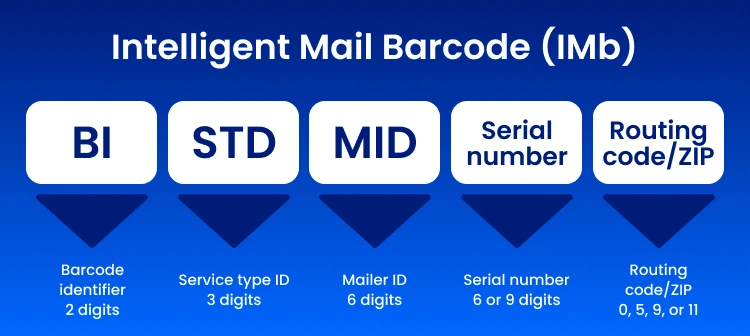
By using the Intelligent Mail barcode, organizations can incorporate data from older barcodes like POSTNET and PLANET Code to track mail and participate in programs. When the barcode is added to mail pieces, the USPS scans those for expedited mail tracking and mail routing, depending on the components of the IMb.
The components can be broken into 2 segments, “Tracking code” and “Routing code”:
IMb tracking code
The tracking code provides information about the person sending the mail and its contents using 4 categories:
- Barcode Identifier (BI): This is two digits long and based on the presort/mailing program. It’s defined by the Postal Service™, but you select it. This identifier is required.
- Service Type Identifier (STID): 3 digits in length, this component is based on mail class and services, such as full service, basic, or non-automation. It also tells the USPS what to do with “Undeliverable as Addressed” (UAA) mail. It is defined by the USPS, but you select it.
- Mailer ID (MID): This is assigned by the Postal Service to the mailer (you or your processor) when the mailer registers for a USPS Business Customer Gateway (BCG) account and varies in length depending on the volume of mail being sent out. This can be either a 6-digit or 9-digit mailer ID.
- Serial number: You generate this. This 6 or 9-digit number uniquely identifies each mailpiece within your campaign or mailing. This number is also referred to as a sequence number.
IMb routing code
The second component of an IMb is the routing code, an 11-digit number used for sorting and routing mail efficiently. It is made up of:
- 5-digit ZIP Code
- Optional 4-digit ZIP+4
- Optional 2-digit Delivery Point Code that narrows the designation to the delivery point itself (usually the last 2 digits of the street address or PO Box number).
We’ll show you how to generate the entire IMb later.
Benefits of using the Intelligent Mail barcode
Using the USPS intelligent mail barcode is valuable for a lot of organizations across many industries, and we’ve listed those benefits below for you to explore and claim for yourself!
Postage savings
The Intelligent Mail barcode (IMb) comes with a discount for you and the time spent creating it. The USPS likes it when they can do their job more efficiently, so they’re willing to discount the price for your help in the matter. The cash saved can be broken down like this:
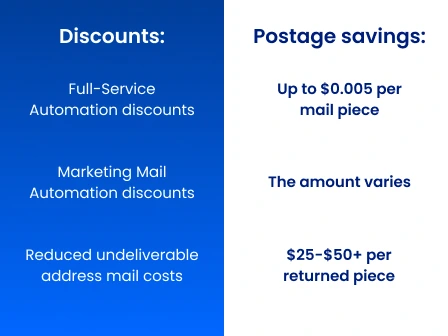
- Full-Service Automation discounts : Up to $0.005 per mail piece
- Marketing Mail Automation discounts : The amount varies
- Reduced undeliverable address mail costs : $25-$50+ per returned piece, depending on industry and downstream impacts.
Let’s see what that looks like with a few industries on a grander scale.
Financial institutions frequently send outgoing mail in the form of monthly statements, compliance notices, credit offers, and even new banking cards.
Healthcare organizations send out member ID cards, appointment reminders, Explanation of Benefits (EOBs), and compliance letters.
Retail/Ecommerce giants use USPS for direct mail catalogs, promotional postcards, and occasionally even order confirmations.
Telecommunications providers mail out bills, service charges, and regulatory notices.
Property and casualty insurance carriers send out policy documents, renewal notices, and claim correspondence.
Even if each of these industries mailed a conservative 5 million pieces/year, that’s still a savings of $25,000 in just the Full-Service Automation discount. This isn’t including the Marketing Mail automation discounts. Add in a total of 2% fewer returned to sender or UAA mail pieces, and you’re more in the realm of recouping millions when you consider avoided remailing costs and person-hours spent fixing the problem, not to mention all the extra business your organization can pump out instead of fixing those problems.
Enhanced mail tracking
Another benefit of using Intelligent Mail barcodes is the enhanced mail tracking capabilities they provide. End-to-end visibility throughout the USPS mail stream is possible because with an IMb, organizations can track when their mail:
- Enters the post office system (induction scan)
- Moves through USPS processing facilities (en route tracking)
- Is out for delivery or delivered (final scan, where available)
4-State Customer Barcode (AKA IMb) tracking is valuable for many reasons
- Compliance and legal timing : Organizations can PROVE when a notice was sent and track where and when it was delivered.
- Operational efficiency : Customer service teams can confirm delivery before reissuing bills or ID cards; workflows can be automated based on delivery (such as triggering follow-up emails, etc.)
- Marketing/campaign optimization : Measure direct mail ROI with even more insight, aligning response data to delivery dates and times.
- Delivery performance analytics : Identify sticking points in the delivery process by finding trends by region or USPS facility bottlenecks.
Improved delivery accuracy
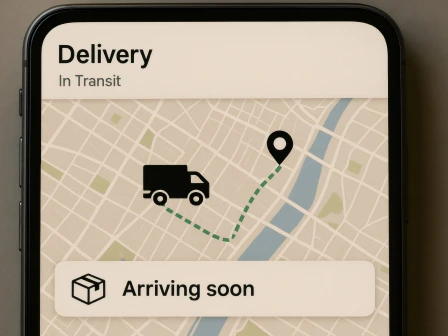
BONUS TIP : You can also pair the USPS IMb with Informed Delivery®, another of USPS’s customizations for mail tracking, and that allows you to deliver a digital preview of your mailpiece to consumers’ inboxes and track who viewed those digital previews and when they viewed them. Your mail delivery accuracy is sure to skyrocket.
How the IMb fits into Business Reply Mail (BRM)
Using the Intelligent Mail barcode is REQUIRED to qualify for BRM mailpieces (where customers, donors, or survey responders can send reply mail to a business without paying postage upfront). Reply mail shouldn’t cost your customers a dime.
If you want to qualify for automation processing and discounted post office rates, you’ll want to learn how to create these barcodes.
Implementing the Intelligent Mail barcode for your organization
Because each number/bar in the USPS Intelligent Mail barcode represents specific instructions for how to handle your organization’s mail, it’s important to ensure you do it correctly to get your bulk mail discounts. Below, we’ve included step-by-step instructions on how to create an IMb for your mail using Smarty’s address correction tools while staying compliant with the USPS standards and specifications.
Steps to integrate IMb into mailpieces
The first step will vary based on whether you have one or multiple addresses. Choose the right one for you, then continue down the list.
| Single address IMb creation steps | Bulk list of addresses IMb creation steps |
|---|---|
|
|
|
|
|
|
|
|
|
|
|
|
Ensuring compliance with USPS specifications
To get the benefits associated with IMbs, organizations need to remain compliant with the specific standards required by them, and they’re strict. By not following Intelligent Mail barcode standards, organizations risk:
- Higher mailing costs, as non-compliance with Intelligent Mail barcode requirements disqualifies mail pieces from USPS automation discounts.
- Rejected mailing and operational slowdowns, since USPS automation wouldn’t work properly, leading to manual handling and delivery delays.
- Inability to track packages, as only compliant IMbs enable tracking of mail pieces. This can be a critical hit for businesses that send time-sensitive communications.
- Regulatory consequences, as many industries (like healthcare and finance) must comply with trackable mail for legal and regulatory compliance. Audits and legal exposure are sure to rear their ugly heads in the form of fines, time wasted, and potentially even court.
Have no fear; Smarty is here with a checklist to help ensure you are in the clear and reaping those benefits we discussed earlier.
✅ Intelligent Mail® barcode compliance checklist
In case you aren’t using Smarty, (we’re sad, too), here’s a checklist to follow while creating the IMb to make sure that you are still compliant regardless of your address data provider.
-
Address accuracy & validation
- Use CASS-certified® address validation software to verify, standardize, and correct addresses.
- Include Delivery Point Validation (DPV) to ensure the address can receive mail.
- Apply LACSLink® updates for rural/renamed addresses and SuiteLink® for business suite numbers.
-
Barcode structure & formatting
- Use the 65-bar IMb format with the required fields: Barcode ID, Service Type ID, Mailer ID, Sequence Number, and Delivery Point ZIP Code.
- Confirm proper encoding using the USPS IMb Specification Guide.
- Print the barcode in the correct size, location, and ink color (usually black on white, 4mm tall, placed in the address block or barcode clear zone).
-
Mailer ID and unique sequence
- Obtain a Mailer ID (MID) from USPS through the Business Customer Gateway.
- Use a unique sequence number for each mailpiece to enable tracking.
-
Presorting & mailpiece preparation
- Use PAVE-certified presorting software or service.
- Group mail by ZIP Code and tray/sack according to USPS sorting rules.
- Generate a Mailer Scorecard via the USPS Business Customer Gateway to track performance and errors.
-
Electronic documentation (eDoc)
- Submit mailing info through Mail.dat, Mail.XML, or Postal Wizard.
- Use Full-Service IMb for maximum discounts, which requires eDoc submission and container barcodes (IMb).
-
Quality control
- Run Barcode Quality Reports to check readability
- Use USPS Mailpiece Design Analyst (MDA) support for questions about barcode placement or mailpiece design.
- Monitor USPS Informed Visibility® to track mail delivery progress.
Maintaining Intelligent Mail barcode accuracy and performance
The best way to keep your Intelligent Mail barcodes accurate and performing well boils down to:
- Keeping your address data clean and validated using CASS-certified tools
- Staying current with USPS Mailer IDs (MIDs) and STIDs (This means you might have to renew or confirm your Mailer ID and update your service type identifiers.)
- Maintain unique serial number sequences (They must remain unique for at least 45 days for Full-Service IMb compliance)
- Monitor USPS compliance requirements (We recommend you do this quarterly, especially if you mail at scale)
Using the Intelligent Mail barcode decoder
The IMb Decoder takes that 65-bar graphic and extracts the 31-digit numeric data string hidden inside the image and vice versa. Understanding the formatting can help you to deconstruct an already created barcode. The decoder can be an online tool like USPS Encoder/Decoder , a handheld IMb scanner, or mailroom software.
Organizations can use this as a Quality Assurance tool to confirm their barcode was built correctly before printing a whole slew of them upside-down or formatted incorrectly. Here’s how the IMb decoder can break down:
| IMb field | Example | Description |
|---|---|---|
| Barcode ID | 00 | Reserved for USPS use or special designations |
| STID | 300 | Mail class + service level (e.g., First-Class, no services) |
| Mailer ID | 123456 or 123456789 | Assigned to you by USPS |
| Serial Number | 000321 | Uniquely identifies the mailpiece |
| Routing Code | 84058301123 | ZIP+4 + Delivery Point (from Smarty) |
Resources for IMb education and compliance

Still feeling confused? Here’s a list of helpful resources that you might find helpful in digging deeper into USPS Intelligent Mail barcodes. Happy reading!
USPS official resources
USPS PostalPro website (main hub) : Your one-stop-shop for IMb specs, Full-Service compliance, documentation standards, and technical guides.
IMb Encoder/Decoder tool : Lets you encode or decode IMb data strings to validate formatting.
Service Type Identifier (STID) Table : Find the correct STID to match your mail class and extra services (e.g., tracking, ACS) and to help USPS determine automation prices.
Mailer ID application and management : Apply for a Mailer ID (MID), access your profiles, and manage mailing services.
Full-service mail preparation resources : Covers eDoc requirements, unique serial number policies, and Seamless Acceptance.
CASS and DPV certification info : Learn about software certification for address accuracy, required for basic automation mail discounts.
Barcode technical specification : Deep dive into bar structure, encoding rules, check digit calculation, and scanning tolerances.
Mailers Technical Advisory Committee (MTAC) : Forum of major mailers and USPS technical leaders; great for high-level policy insights and future changes.
Conclusion: Intelligent Mail barcodes rock
By now, you’ve seen that the Intelligent Mail barcode is a workhorse for mail efficiency, cost savings, and delivery precision. From tracking each piece of mail with forensic-level accuracy to unlocking USPS discounts that scale with your volume, the IMb transforms traditional mail into a data-rich channel.
The kicker is that success with IMb isn’t just about applying a barcode. It’s about address accuracy, compliance, and repeatable processes.
That's where Smarty shines.
With accurate address validation, detailed metadata for barcode construction, and tools for list cleaning and formatting, Smarty helps you go from confusion to barcode mastery—fast.
So, whether you’re sending patient ID cards, monthly statements, promotional mailers, or regulatory notices, the USPS Intelligent Mail barcode is your backstage pass to smarter, faster, and cheaper mail.
And Smarty?
We're the trusty sidekick with the toolkit to make sure your IMbs are always on point. Try it for yourself and give your mail superpowers.