Address line 1 meaning, uses, placement, and examples

Address Line 1 is the first line in a street address and belongs below the "Recipient" line. Address Line 1 should contain the building or house number, predirectionals, street name/PO Box, postdirectionals, and street suffix. If a secondary address field (e.g. apartment, floor, suite, etc.) isn’t provided on the address form, the unit information can also be included at the end of address line 1.
For comparison, Address Line 2 is an optional catchall field for additional address information such as PO Box and unit number. We suggest that developers should avoid using address line 2, due to the confusion it causes. Information in address line 2 should generally be included in address line 1 or a secondary unit designator box, if one is present.
Smarty’s suite of address APIs and tools are designed to eliminate confusion and errors in address forms and maintain clean address datasets. They can be used to validate single addresses at a time, check whole lists of addresses, or check addresses being submitted through your online forms in real time via API to prevent bad address data from entering your system.
| Single Address Validation Tool | US Address Validation API | International Address Validation API |
|---|---|---|
This article will cover:
- What is address line 1?
- Examples of address line 1. (street address, unit number, and PO box)
- How address line 1 gets misused
- How address autocomplete and validation fix address line 1 problems
What is address line 1?
Address Line 1 refers to the first line of an address where the primary information for locating a recipient is provided. In an address format, it typically includes the street number (building/house), street name, and any relevant apartment or unit number. Address Line 1 helps identify the specific location or building where mail or packages should be delivered.
For example, in the address "123 Main Street, apt 4B San Diego CA, 91911", "123 Main Street, apt 4B" would be considered address line 1.
Line 1 provides the primary information needed to identify the location for last-mile delivery.
Address line 1 examples
The difference between address lines is the information included in each line. In the standardized address format of the USPS, the first line in mailing addresses should include the building number, street name, street suffix, and apartment/suite number.
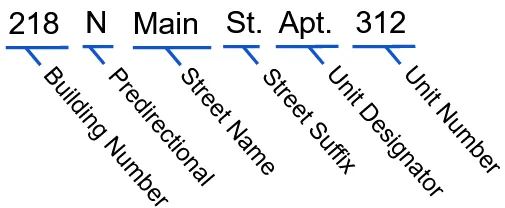
Building number
Most apartments, houses, offices, or other types of property in developed countries are assigned a building number. This number must be visible from the road and can often be found on the side of the building, the curb in front of the building, or the building’s mailbox.
Predirectional and street name
The street that a building is on can be a name, number, or both. Because streets are sometimes renamed, there could be multiple accurate street names for the same address. A good address verification software will know all alias locations and will check to see if the addresses you have are the most up-to-date version.
Street name suffix
There are hundreds of different types of street suffixes, and these can sometimes appear to be part of the street itself. They're also often abbreviated instead of writing them out, and these abbreviations are not always intuitive. A few examples of street suffixes include:
| Street (ST) | Lane (LN) | Hill (HL) |
| Drive (DR) | Circle (CIR) | Beach (BCH) |
| Branch (BR) | Crossroad (XRD) | Field (FLD) |
| Freeway (FWY) | Gardens (GDNS) | Harbor (HBR) |
| Junction (JCT) | Place (PL) | Ridge (RDG) |
Unit designator
Apartment buildings and office spaces often house multiple people or companies within the same building. The unit number and unit designator are necessary address components; however, many people forget to include them when filling out online forms or addressing postal mail. Where to put this information can also be confusing as there are technically three "acceptable" places you can include secondary unit information, 1) the secondary unit information box, 2) address line 1, and 3) address line 2.
1. Secondary unit information box
Many online forms will include a specific form field for you to enter secondary unit information because people often forget to add unit numbers when entering an address. If a form includes a secondary unit information box, you simply need to put the unit number in the box; you don’t need to specify the type of unit (e.g. "apartment", "floor", "suite", etc.).
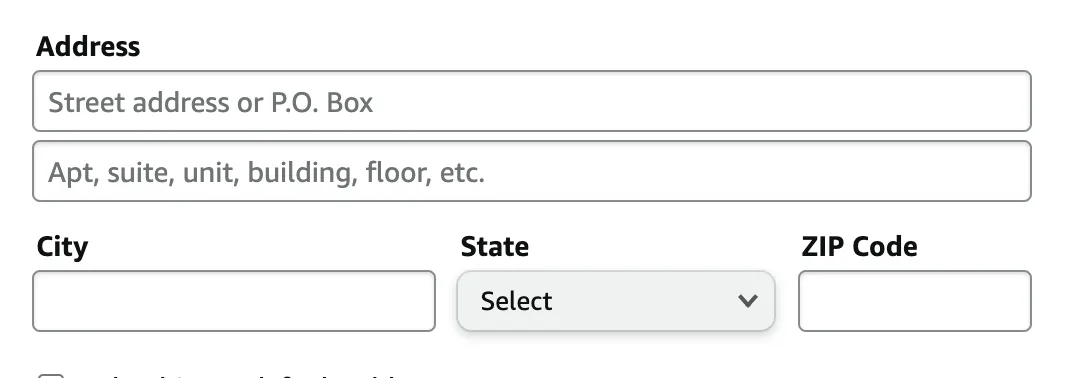
2. Address line 1
If there's no secondary unit information box, you should add the unit number at the end of the primary address in address line 1. Unlike the secondary unit information box, you will need to include the unit designator (e.g. "Floor", "Apt.", "STE", etc.) to clearly separate the unit information from the primary address.
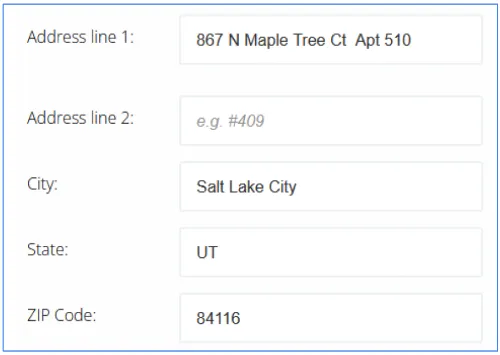
3. Address line 2
Though not ideal, you can technically put the secondary unit information in address line 2 if the field is provided. Like with address line 1, you will need to include the unit designator when placing the unit number in the address line 2 form field. The primary issue with doing this, however, is that including unit information in address line 1 produces better data for analysis. Many people don't know what to enter in address line 2, so they frequently add "care of" (℅) information or delivery instructions.
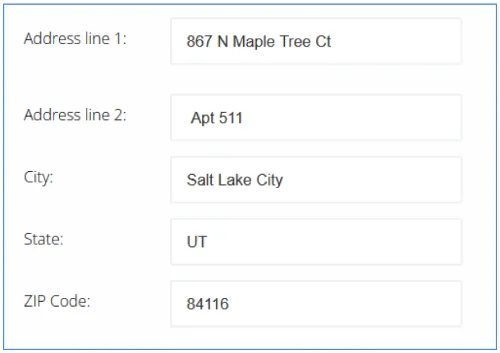
PO boxes address line 1
Addresses with a post office box (PO Box) are the most complicated to standardize because there are different rules that govern where this information should go depending on the circumstances.
In most cases, the PO Box information replaces the street address in address line 1. However, this is not the case for business PO Boxes. When sending postal mail to a business PO Box, you should put the company’s name in address line 1, and then add the PO Box information in address line 2.
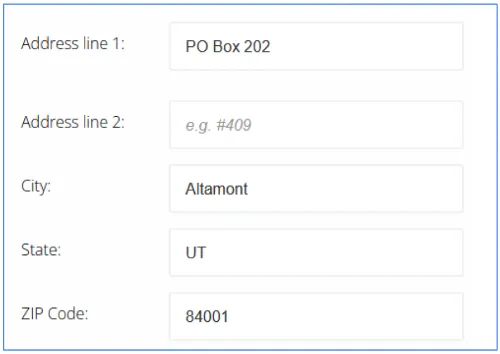
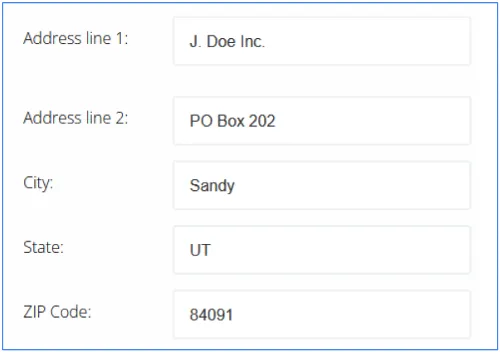
Sometimes, addresses include both a street address and a PO Box. When this happens, the USPS will consider the information in address line 1 as the primary address and will deliver the mail to whichever is written in address line 1.
For non-standardized addresses where the PO Box and street are both written in address line 1, the USPS will reformat the address so that the post office box is always on address line 1. If this happens, the USPS will deliver postal mail to the PO Box.
To make things even more complicated, people can use PO Box street addresses in order to receive mail from retailers or businesses that won't ship to PO Boxes. In these cases, the street and street name suffix should go in address line 1. Then, add a pound sign (#) and the number of your PO Box to address line 1. When this address information is processed by a CASS-Certified address validation software, it'll standardize this address by replacing "#" with "Unit".
How address line 1 gets misused
Improper address format
Improperly formatted addresses are probably the leading cause of errors when shipping postal mail. A few ways mailing addresses can be formatted include:
Nonstandard address format:
- The USPS has a standardized address format to improve mail delivery. If a mailing address isn't properly formatted, they may have trouble delivering to the address. Understanding the difference between address lines can save you from paying address correction fees. A few common formatting errors include:
Post office boxes:
- It is important to know how the USPS prioritizes street addresses and PO Boxes for mail delivery to ensure that your mail is delivered to the correct location and not to someone's secondary address.
Font:
- Fancy or stylized fonts can make it difficult to read mailing addresses. Your address' font shouldn't be bolded, italicized, or condensed. The letters should all be uniform and written in a readable font style.
Typos
Spelling errors:
Street names and cities can sometimes be difficult to spell. Misspellings and typos are common. Thankfully, address validation software can automatically check to see if an address is spelled correctly.
Incorrect abbreviations:
With many different types of street suffixes, it is not uncommon for people to use the incorrect abbreviation. This is especially the case for less common street suffixes.
Hyphenated building numbers:
Though not common, apartment buildings sometimes have hyphens (i.e. 56-998). Removing the hyphen entirely changes the mailing address.
Issues with the data
Incomplete address components:
Sometimes, address inputs are missing some information, such as a predirectional (e.g. N., S., etc.), street suffix, or apartment number.
Corrupt address data:
When data is corrupt, address information can be rearranged, appended, or simply missing from the file. This can happen because of viruses, errors with your database software, system outages, or poor interactions between your database software and other applications. This is most often the problem with Database File (DBF) types.
How address autocomplete and validation fix address line 1 problems
CASS-certified address correction software removes the risk of common address line 1 errors by automatically checking an address input against authoritative databases like the USPS or other countries' national postal databases. Address verification software parses the address into component parts, standardizes the formatting, and validates the address against an authoritative database. High-quality address software will analyze each component separately and explain exactly what was modified and why it changed. These tools even include useful metadata information.
Some address correction software has an address autocomplete feature that will predict addresses as they're entered into online forms. However, not all autocomplete features check if suggested addresses are valid. For example, Google’s Address Validation API will suggest incomplete/non-existing addresses, whereas Smarty’s address verification tool will only auto-suggest standardized addresses.
The components of address line 1 include the building number, street/PO Box, street name suffix, and apartment/suite numbers. Without address validation software, human and database errors can cause your addresses to be incomplete, inaccurate, or undeliverable. Smarty’s suite of address validation tools can prevent you from sending postal mail to invalid addresses due to address line 1 errors.
Try our single-address validation tool to verify US or international addresses. If you need to check a whole database of addresses, our bulk address validation tool can handle that with only a few clicks. If you're a business, you can also integrate address validation tools into your online forms via API integration. Sign up for a 42-day free trial today or contact sales.