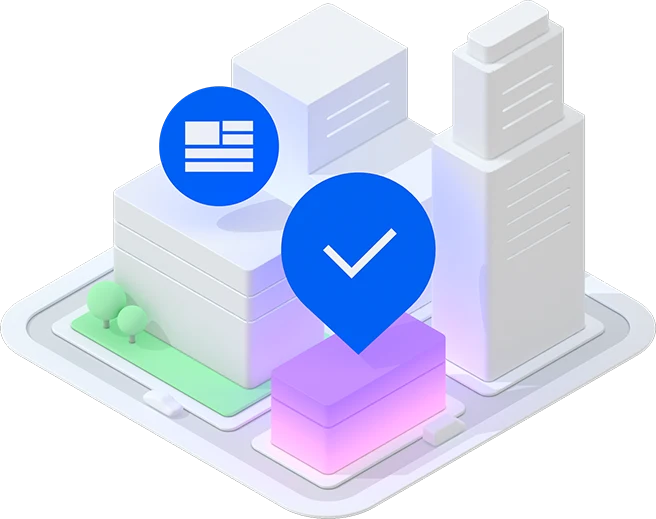
US Address Verification
International verification also available.
Try US Address Verification live
Like what you see?
Fix invalid addresses
Enrich address data
Improve data integrity
Get industry-leading awesomeness
Just two steps to fly with precise and reliable US Address Verification:
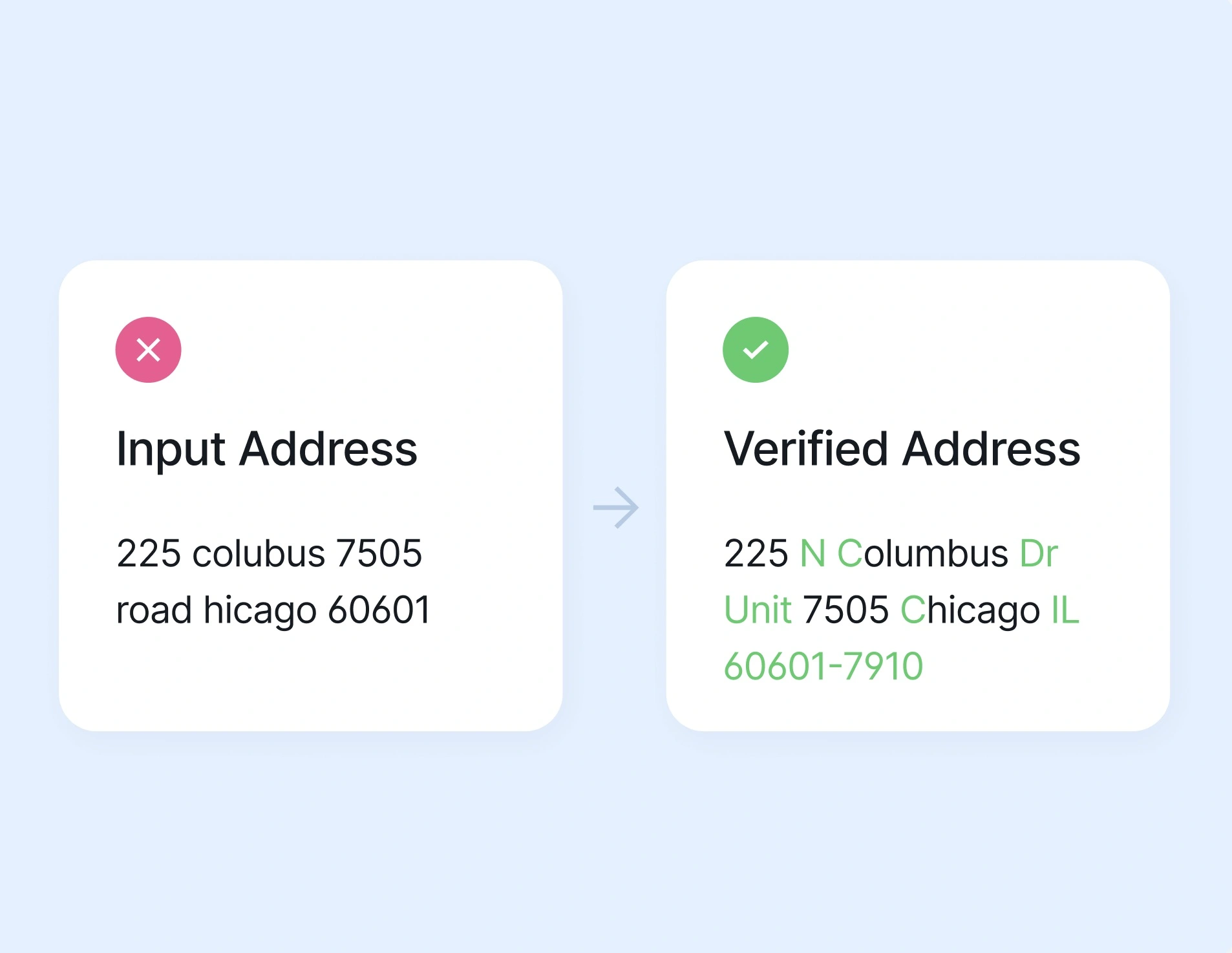
Match, Verify & Standardize
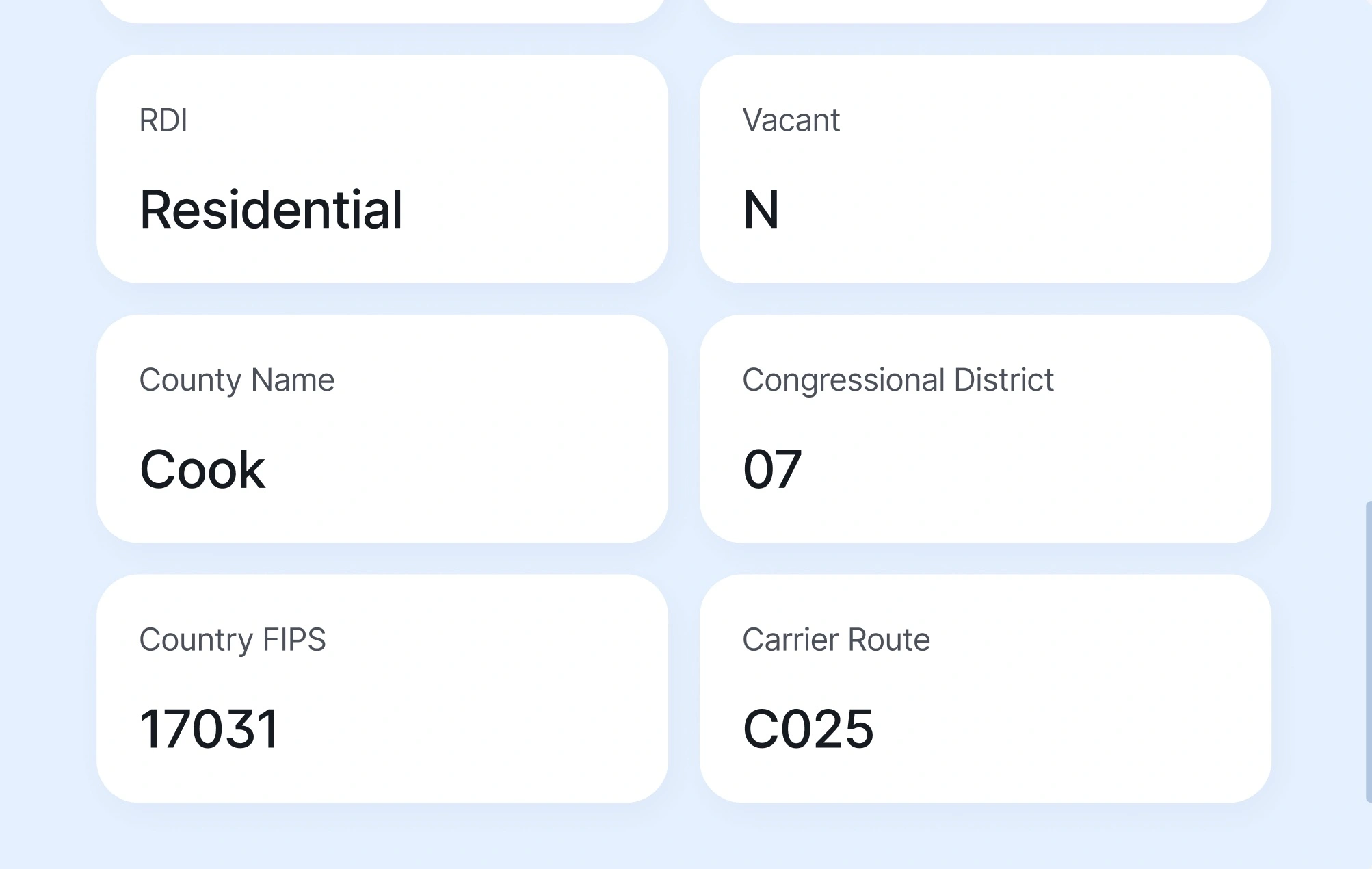
Enrich
Attaches up to 55 metadata points, like ZIP-9 geocodes, vacancy status, and residential/commercial indicator (RDI). Rooftop-accurate geocodes plus up to 350 property attributes are available to further amp up the brain glitter of each address. Every address validation result comes with a SmartyKey® persistent unique identifier to spot aliases and turn your address chaos into pristine location data.
3 smart options
Validate addresses your way—one, many, or millions. Smarty offers tools for single checks, bulk lists, or full API integration to fit your workflow and scale with your needs.How you win with Smarty Address Verification
Our simple API documentation and fantabulous customer support make it easy to start validating addresses in minutes.
Cut costs
Improve data governance
Fine-tune operations
Match more addresses
Mitigate business risk
Expand with swagger
Easy-to-implement APIs
Our intuitive documentation, packed with examples and sample code, helps you get APIs up and running before you can shamelessly shout, “I LOVE SDKs!” Discover pre-built, open-source SDKs in 15+ languages and try the API demo. Grandma tested.lookup.street = "1600 Amphitheatre Pkwy"
lookup.city = "Mountain View"
lookup.state = "CA"
lookup.zipcode = "94043"
client.send_lookup(lookup)
results = lookup.result
FAQ
Why should I choose Smarty?
Smarty: The smart choice
42-day free trial to validate Smarty's performance. We’re begging you to compare us to others.
Cloud-based service for maximum reliability and speed. Redundancy is thoughtfully architected into Smarty systems.
Global service from Tokyo to Paris with more than 210 million addresses in the U.S. alone, including 20 million valid addresses not in the USPS database.
Guaranteed data security with 24-hour monitoring, encryption, and data hashing.
Process millions of addresses per second—(we can actually do that, though it costs more). For our limited lookup plans, >25,000 per second is standard, which is orders of magnitude faster than most others include in their base plans.
SmartyKey®, a persistent, unique identifier, ties to address aliases, helps more easily identify duplicates, and improves accuracy in merging datasets.
Easy implementation with excellent documentation bolstered by loads of examples and sample code.
Humans-answer-the-phone legendary support.
Transparent pricing. No setup fees, commitments, or gimmicks.
Join industry leaders like Uber, Chase, American Red Cross, Stanford, & Aflac who trust us.
Ready to get started? Let’s make your address data work smarter. Reach out or see pricing.
Where can I learn more about Smarty's address verification APIs?
Can I integrate Smarty within our CRM system?
Can I try before buying?
Why did Smarty choose a 42-day trial instead of the typical 30 days?
How much does address verification cost?
More FAQs
Select a category to see more information about a certain topic.
How do I get started?
If your questions are answered, get started by selecting and purchasing a price plan online.
If you have additional questions, contact one of our uber-friendly sales specialists for help.
Is it difficult to implement address validation/verification?
Nope. We don't think so. But judge for yourself. For single address verification, you just input or paste the address into Smarty's free address validation tool. For instructions, see the 2-minute video demo on How to Validate a Single Address.
For bulk address validation, choose from 5 easy ways to do it without knowing a lick of coding: 1) file upload into a web interface, 2) Microsoft Excel add-in, 3) Google Sheets add-on, 4) QGIS mapping plugin, 5) Command Line Interface (CLI)
For address correction API integration, we've prepared world-class, clear, easy API and SDK documentation that your developers will love. You'll be up and running in no time and we're here for you by phone, chat, or email with super responsiveness if you have questions or need help.
Do I need an API to validate addresses in bulk?
What is address verification?
Address verification (or validation) is the process of checking mailing addresses against an authoritative address database. If the input address matches an address in the official database, the address "validates", meaning it's real. Non-matching addresses are marked "invalid", meaning they don't exist or aren't registered with the official database.
Smarty's US validation service goes beyond simply telling you whether an address was validated or not. When an address is verified through Smarty's US Address Verification, Smarty breaks it down component by component—analyzing each part (primary number, predirectional, street name, street suffix, etc.) to determine:
What was updated (e.g., primary number, street name, etc.)
The reasons for the change (e.g., "added", "abbreviation", "spelling", etc.)
Whether each component is real (confirmed) or not real (unconfirmed)
This level of granularity is called address component analysis, and it goes beyond normal verification results and footnotes, showing you explicitly what changed and giving your team precise, actionable data for every address you process.
Got custom business rules? You’re in control. Decide exactly which component failures to accept or reject for mailing or shipping. That means less manual review, more efficient ops, and happier customers.
With detailed component-level verification, you can build smarter workflows and unlock performance gains that just weren’t possible before.
Is address validation the same as address verification?
How do you perform address validation?
There are three main ways you can perform an address validation/verification: 1) single address lookup, 2) bulk address lookup, and 3) address verification API.
In a single address lookup, you can use Smarty's free tool. You enter the address in question, and the tool returns the verified, correct version of the address, formatted according to the country's standards.
Likewise, you can verify a batch of addresses by uploading them to Smarty's bulk tool. Demo Smarty's Bulk Address Validation Tool. Check out all 5 ways you can verify addresses in bulk without knowing a lick of coding.
And finally, you can verify and validate addresses in real-time within your own systems and processes by integrating Smarty's address API. Demo Smarty's US Street Address API to get a feel for how it works.
To fully try all 3 ways of performing address validation, get a free, 42-day trial (no credit card required).
What is an address lookup?
Why is address verification and validation important?
Address verification helps you delight customers, reduce fraud and business risk, minimize shipping returns and charge-backs, cut postage and delivery costs, enhance and deduplicate records, merge databases, improve data governance, and more.
Think of the savings and improved collections by just improving your billing addresses. What could delivery point verification and improved delivery logistics and rate do for customers' delivery experience and your bottom line? In many cases, the time saved or cost-saving delivery rates and postage discounts alone can far more than pay for the address verification service.
"...our shipping costs savings ends up paying for the cost."
User in package delivery, G2 review
"We saw our undeliverable shipping rate fall from 5% to <1%, which represents a ton of savings for us."
Andy P, Founder
Address verification improves operations, cuts costs, increases revenue and improves your bottom line. It may be one of the fastest, easiest, highest ROI moves you can make.
Which businesses should use an address verification API?
Can address verification improve the E-commerce checkout process?
Absolutely!
Most teams use Smarty’s US and International Address Autocomplete to suggest valid addresses as users type, like in this ecommerce case study. But you can also use our US and International Address Verification to display a “Did you mean…” prompt with a verified address after an incorrect entry.
Validating addresses at the point of entry keeps your data clean and ensures mail, packages, and people reach the right destination. It’s a win-win: happier customers and lower costs from returns, wasted postage, and chargebacks.
What are the applications or use cases for address verification/validation?
Why should I choose Smarty?
Smarty: The smart choice
42-day free trial to validate Smarty's performance. We’re begging you to compare us to others.
Cloud-based service for maximum reliability and speed. Redundancy is thoughtfully architected into Smarty systems.
Global service from Tokyo to Paris with more than 210 million addresses in the U.S. alone, including 20 million valid addresses not in the USPS database.
Guaranteed data security with 24-hour monitoring, encryption, and data hashing.
Process millions of addresses per second—(we can actually do that, though it costs more). For our limited lookup plans, >25,000 per second is standard, which is orders of magnitude faster than most others include in their base plans.
SmartyKey®, a persistent, unique identifier, ties to address aliases, helps more easily identify duplicates, and improves accuracy in merging datasets.
Easy implementation with excellent documentation bolstered by loads of examples and sample code.
Humans-answer-the-phone legendary support.
Transparent pricing. No setup fees, commitments, or gimmicks.
Join industry leaders like Uber, Chase, American Red Cross, Stanford, & Aflac who trust us.
Ready to get started? Let’s make your address data work smarter. Reach out or see pricing.
Is Google Address Validation as good as Smarty?
Google does a lot of things well—Gmail, Google Assistant, and selling user data; and other things not so well—Google Glass, Google Latitude, and Google+. Only time will tell how Google's Address Validation will turn out. Address Validation is what Smarty has specialized in for more than a decade. Our very lifeforce is poured into giving our users the very best experience today and in the future.
We invite all who may be on Google address validation to graduate to Smarty's professional-grade, high-volume service.
"BEST service available. Address Verification that just Works - the way its supposed to! We recently reviewed service providers for address verification - checked out Google's offering and USPS but when looking at uptime and speed of returning info - Smarty couldn't be beat. Our e-commerce solutions wouldn't work without the reliable info Smarty provides for us. Reasonable pricing too!"
Rhonda R, VP
Smarty is differentiated as a quality, enterprise-grade provider that’s relied on by thousands of companies, including industry leaders like Uber, Chase, and Aflac. Here are a few ways Smarty is clearly a smarter address validation choice than Google:
Price: Smarty's US Address Verification pricing is significantly better than Google's.
Accuracy: Accuracy matters a lot. Smarty offers building-level and apartment-level accuracy in milliseconds. Smarty constantly improves its data based on what we learn from processing billions of addresses each day. See the 2-minute video, Graduate from Google: Validate Addresses More Accurately.
"The accuracy and speed are fantastic!"
James C, VP
Speed: Google maxes out at 100 address lookups per second. By contrast, Smarty's standard plans start at 25,000 addresses/second. Our speeds go up from there.
In Smarty testing, Smarty is more than twice as fast as Google for international address validation. For US validation, it's like comparing the speed of walking to flying in a supersonic jet where Smarty is typically 400 times faster than Google.
When a government agency needed to validate 75,000+ addresses per second in the cloud, they turned to Smarty. And we delivered. That's 750 times faster than Google. Need faster? We can do whatever you need. Really.
Ease: Smarty is super easy to get started with quickly. You can start validating addresses in bulk simply by uploading a spreadsheet of addresses, no programming required. With Google, bulk validation requires programming work.
A product feature example of Smarty ease is that Google requires a 2-character country code, whereas Smarty can support the country spelled out, as well as the 2 or 3-character country code.
Also, all of Smarty's APIs are supported by worldclass API and SDK documentation that makes integration and startup a snap. Your developers will love you for choosing Smarty.
"One of the best features is that our developers quickly and seamlessly integrated the API call. It's one of those products that sits in the background and just delivers over and over again. Very easy to use and very accurate. It's a fantastic alternative to something like Google places. We've been a customer for 10+ years and the team at Smarty is always responsive and easy to work with."
Mark D, Director, IT Customer Service
SmartyKey®: Every address validation result returns a persistent, unique SmartyKey identifier that never changes despite changes to an address. It’s an easy way to identify and merge or purge all those duplicates in your database and turn your address chaos into pristine location data.
Autocomplete validation: Smarty verifies/validates autocompleted addresses. Google does not. And, in our estimation, the performance of Smarty's Address Autocomplete is far superior to Google's.
Data expiration: Smarty's data doesn't expire. Google's data expires after 30 days. That means Google customers could end up paying over and over to validate the same address data. Google's address metadata also expires after 30 days. Smarty's does not.
Mapping flexibility: Google forces you to use its mapping tool. From google's documentation, "It is prohibited to use Address Validation API data on a map that's not a Google map." If you want to plot addresses via maps, you're limited to using Google Maps per their terms. That means you can't use ArcGIS, QGIS, MapInfo, or any of the many other powerful mapping platforms. With Smarty, you can use Google maps and any other mapping platform with any data overlays for superior visualizations, analysis, and decision-making.
Bulk processing: With Smarty, bulk address processing is as easy as uploading a list of addresses. And we give you 5 easy ways to bulk process without knowing a lick of coding. Google's bulk processing requires custom code work.
High volume testing: Smarty provides a 42-day trial period that supports high-volume testing. Google does not.
Support: Smarty's support is legendary. Google's isn't.
"Simply the best! I cannot speak highly enough of [Smarty's] customer service. Everyone there is friendly, professional, knowledgeable, and very quick to respond to questions, concerns, and they are eager to assist with configuring and integrating [Smarty] into your system."
Tim R, Sr Software Developer
Focus: Smarty is 100% focused on the address; we have been for more than a decade and will continue to be. Google, on the other hand, has hundreds of products they've launched and then sent to their failed product graveyard. See killedbygoogle.com for a full list. Will address validation also be scrapped in the future? With ongoing research and development, you can count on Smarty to guide you into the future with the leading address verification/validation service.
"[Smarty is] always improving their service and their customer service is outstanding."
Joseph M, Web Developer
Terms: Google's terms and conditions are notorious for being confusing and constantly revised. Ours are straightforward and easy to understand.
"We've been a customer for 10+ years and the team at Smarty is always responsive and easy to work with."
Mark D, IT Director
Privacy: Unlike Smarty, Google is all about building profiles and advertising to people and companies based on those profiles. Do you trust your client data with Google? Is that sort of data privacy a concern for your organization?
Value: Combine Smarty pricing, performance, features, and support, and Smarty is your clear value leader versus not only Google but also other address validation providers. Compare for yourself. Offering you industry-leading value is our thing.
Where can I learn more about Smarty's address verification API?
What is an address verification API?
How does an address verification API work?
US address validation APIs normalize addresses to match the standards of the USPS. Smarty also offers International Address Verification. Address validation APIs efficiently integrate with websites, databases, CRMs, and other software to enhance address data quality.
Smarty builds on the data the USPS provides and gives ridiculously fast address validation, address data enrichment, standardization, and autocomplete with our own collection of flexible address APIs. Do an online 42-day free trial of the US Street Address API Tool.
Can I integrate Smarty within our CRM system?
Yep. As long as you can make an HTTP request and parse a JSON response, our APIs can be implemented in almost any CRM. Learn more about Smarty API capabilities.
"Smarty's API has been straightforward to integrate into our CRM and our business intelligence tools. …[Smarty] is a fantastic product.
Shawn R, IT and Security Manager
What regions are supported?
What are the service guarantees?
US Core Address API: 99.98% of requests containing a single lookup will respond within 500ms (over a five-minute period). See the full SLA.
"It ALWAYS works. We've been using their API for 3.5 years and have never once had an outage."
Blake H
How fast do lookups occur?
Smarty’s standard, entry-level plans all include processing speeds of more than 25,000 addresses per second—orders of magnitude faster than most other validators.
And we can go faster. When a government agency needed to validate 75,000+ addresses per second (270 million per hour) in the cloud, they turned to Smarty. And we delivered.
In fact, we’ve done millions per second and can do that for you. But keep in mind that kind of speed costs more.
How does Smarty deliver such high accuracy?
Smarty delivers pinpoint-accurate addresses by validating against authoritative sources—like USPS in the U.S. and Canada Post up north. But we don’t stop there.
To boost precision even further, we layer in proprietary data that we glean from processing around a billion addresses every day.
And when it comes to matching addresses, we strike the Goldilocks balance. Not too loose, not too strict—just right. Misspellings, transposed numbers, and other human typos happen. Go too soft and you let real addresses slip through. Go too aggressive and you start "validating" addresses to mismatches. We optimize Smarty's matching technology with machine learning to thread the needle and optimize matching without making wild guesses.
Please note that while we optimize our technology with AI, we do NOT subject address lookups to AI, in order to preserve your data privacy.
How does Smarty validate 20 million more addresses than in the USPS database?
The USPS database covers all addresses it delivers to, but not every valid address gets USPS mail. In fact, over 20 million legitimate U.S. addresses fall outside USPS’s delivery. Think especially of rural locations. These "non-USPS" or "non-postal" addresses are real places where people live, work, and get their pizza and Amazon packages delivered—just not via the United States Postal Service.
Smarty’s proprietary non-USPS address dataset fills that gap. Built from multiple trusted 3rd-party and proprietary sources, our data helps you verify against and reach real customer locations that the USPS doesn't recognize.
What address metadata can I get when I validate an address?
When Smarty validates an address, you can get up to 55 enriched data points—everything from location intel to vacancy status. Some of the highlights include:
Latitude & longitude (ZIP+4 level included. Rooftop level geocoding also available.)
Residential Delivery Indicator (RDI - tells whether the property is residential or commercial)
Vacancy status
County name
Congressional district
And plenty more
Curious about the full list? Check it out or watch our quick 2-minute explainer: What data do you get when you validate an address?
Heads-up: most addresses return the majority of these data points, but it’s rare to get all 55 at once—some data just isn’t available for every location. Want to test it yourself? Try a single address or start a free trial where you can validate addresses for free for 42 days.
Need hyper-accurate coordinates? Our standard validation returns ZIP-9 level geocodes (also known as street-centroid), but if you need pinpoint precision, check out our rooftop geocoding.
And here's the cherry on top: every result includes a persistent, unique SmartyKey®—a stable ID that sticks with the location even if the address changes. It’s perfect for deduping records and turning your address chaos into pristine location data.
What is address component analysis, and how can it help me?
Ever wonder which part of a verified address changed and why?
Meet address component analysis, which is now available in enhanced mode on select US Address Verification plans. This shows you exactly what changed, what’s confirmed, and why, one address piece at a time.
Got custom business rules? You’re in control. Decide exactly which component failures to accept or reject for mailing or shipping. That means less manual review, more efficient ops, and happier customers.
With detailed component-level verification, you can build smarter workflows and unlock performance gains that just weren’t possible before.
With address component analysis, you get:
Improved accuracy
Enhanced transparency
Maximum flexibility
Smarter decision-making
See every detail behind every address with Smarty's address component analysis feature.
Does Smarty validate addresses against the Canada post database?
Yes. With Smarty, you can check, verify & correct U.S. and Canadian addresses. Smarty supplements the USPS and the Canada Post with proprietary, authoritative address lists. Looking for more countries? Smarty's International Address Verification offers service for all 195 countries plus all territories.
Curious about how addresses are formatted in a specific country? Take a look at Smarty’s comprehensive guide: “International Address Formats by country & territory.”
We have a database full of messy address data. Can Smarty help with this?
Check out how easy it is to clean and deduplicate records based on address in the 4-minute video, How to Remove Duplicate Addresses in Excel.
Also, we have a bulk address verification tool that works great for bulk lists. See some tips on Preparing Your Mailing List for Address Validation.
If you're still stuck, feel free to send a sample to sales@smarty.com. We can take a look and let you know if we have any additional suggestions.
How does address autocomplete work with address verification?
The address verification API and the address autocomplete API are distinct services, but they integrate seamlessly. You can find detailed instructions in the API documentation.
Curious how they work together to keep your address data squeaky clean? See Why address verification is the necessary complement to autocomplete.
If I have autocomplete, why would I need verification?
Great question! Individually, each API serves distinct purposes. When used together, they effectively eliminate your address chaos. Read how at “Why address verification is the necessary complement to autocomplete.”
What support comes with address validation?
Can I try it before buying?
Absolutely! Smarty gives you plenty of ways to test things out for free before making any commitments.
Validate a single address with our online single address verification tool. Always free.
Want to see how bulk verification works? There is no charge for you to try verifying up to 10 addresses at once using our online bulk address verification tool.
Hey developers, want to see how the API works behind the scenes? Dive into the US Street Address API tool and experiment with real requests.
Start a 42-day free trial with 1,000 lookups—no strings attached, no credit card required. You’ll get full access to the US Address Verification service for bulk uploads or API integration. Need more than 1,000 lookups to get a good feel? Just ask—we’ve got you.
Curious about our other products? Hover over “Resources” in the main site navigation and check out the “Play area” for hands-on access. Or head over to the pricing page, click on any product in the menu, and you’ll see the option to start a free trial right there.
Where can I find 42-dat self-serve, online trials?
How much does address verification cost?
If you’re looking for the industry’s best value, you’re in the right place. Smarty pricing scales to fit your needs and there are no setup fees. Smarty pricing is appreciated by smart business owners and managers, regardless of business type.
"The pricing puts [Smarty] high in the value-to-use category."
Justin C, IT Manager
How does Smarty pricing work for address verification/validation?
Smarty charges per address lookup performed. Get simple, transparent pricing with no setup fees, commitments, or gimmicks. You can choose from flexible plans, including unlimited processing, for everyone from startups to the largest enterprises. Smarty's industry-leading value improves your bottom line with no hidden fees or unwelcome surprises.
Shop around and you'll see Smarty offers you industry-leading value.
How do paid subscriptions work?
What happens if I run out of lookups?
What are the overage costs?
How do renewals work?
There are a few ways to renew. You can renew with an on-file credit card (self-service) or through your account manager via invoice.
In the self-service, credit card option, you can choose to make renewal automatic so that you never have to worry about service shutting off due to exceeding your plan's allocated number of lookups. We send an email when you have used 90% of your plan's lookups, to alert you that an automated billing charge is coming up. Following the charge, we send you a receipt.
If you select an annual plan with invoicing, your account rep will remind you of the upcoming renewal. And you can also set up autorenewal for peace of mind.
Do you offer non-profit pricing?
How much does it cost to cancel?
How long has Smarty been in business?
Smarty has been 100% laser-focused on location data intelligence for more than a decade, and that focus commitment is something you can count on in the future.
"I've been using Smarty for 10+ years to verify addresses…I highly recommend [Smarty] if you have a need for address verification."
Andy P, Founder
Can I look up a ZIP code and verify it?
Does Smarty offer a list of addresses for the United States?
Can I resell Smarty service?
Yes! Contact sales for more information.
How can I get more questions answered?
See how organizations around the world are benefiting from US Address Verification.
Did we mention?
Unlimited, unmatched, free support
Simple terms
Clear and concise documentation
Leading value with transparent pricing
You can choose from flexible plans, including unlimited processing. Smarty's industry-leading value improves your bottom line without hidden fees or unwelcome surprises. Smiles only.
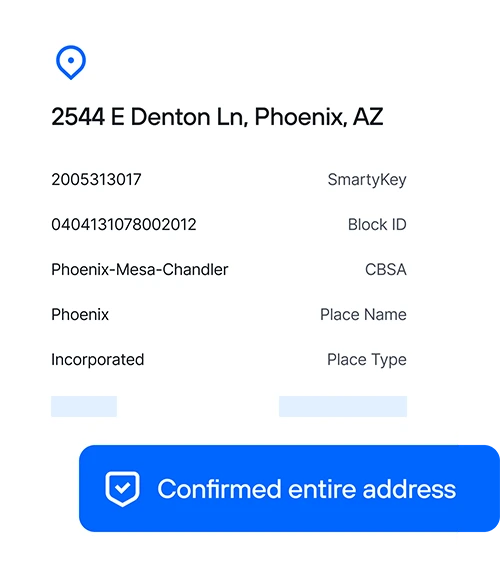

Results achieved with Smarty
Lake County's GIS team obtained highly accurate address data, greatly enhancing county and municipal operations and public services.Read Full StoryEstimate your savings & ROI
US Address Verification pricing
We meticulously craft personalized solutions tailored to every facet of our customers' business needs. Choose the perfect plan that promises growth and prosperity.Free trial
 1,000 lookups
1,000 lookupsProfessional
Custom
 Custom lookups / second
Custom lookups / second Custom legal terms
Custom legal terms Enhanced data privacy
Enhanced data privacy Enhanced data compliance
Enhanced data compliance

