Is your address verification tool going off-script?


In the world of address validation, not all providers stick to the script.
Some go rogue. And while that might work for improv geniuses like Robin Williams or even our own Brady Amundson, when your verification tools start improvising results, creating fictional addresses, and hoping you don’t notice… well, it's like watching a movie adaptation of your favorite book and thinking, “Wait… they burned down the Burrow?!?” (Harry Potter fans, I’m still mad.)
If your address verification tool is delivering results that feel more like fan fiction than factual data, and geolocating “validated” addresses in the middle of lakes, it might be time to reconsider the cast.
Improvising a match doesn’t make it accurate
Let’s start with the industry buzzword: match rate. (Psst: A match rate is the number of addresses recognized when checked against a master database. This depends on two variables: 1) The quality of the matching engine, and 2) The quality of the input data. The higher the match rate a company can claim, the better its data can appear to be. Hence the reason to want to cheat the system and pad your numbers.)
After all, a high match rate sounds good, right?
An overinflated match rate is like the film award laurels that show up on the cover of every indy flick—they look nice, but actually speak to poor quality. Everyone wants those flashy award badges, but sadly we’ve found that some providers are willing to boost match rates by bending the rules.
You input something like “100 Street,” which isn’t a real address, and instead of returning “no match,” these systems throw out something like “100 Main Street, Fictionville, ZZ 00000.” Boom. Match rate preserved. Accuracy… not so much.
At Smarty, we don’t do plot holes

Smarty’s address validation follows a script. If the address exists and is complete, we’ll return a verified match with confidence.
If it’s ambiguous? We’ll give you the list of potential matches.
If it’s wrong? We’ll say so.
We even tell you when something’s missing, unnecessary, or suspicious (depending on how you configure your end of the deal).
AND if we change any component of an address in order to obtain a match, we’ll tell you what we changed, AND WHY.
No suspenseful cliffhangers.
No false positives pretending to be the hero of the story.
Because for businesses shipping debit cards, using AI to predict customer behavior, dispatching service crews, or assessing risk exposure, a bad address isn’t just a continuity error—it’s a costly mistake.
False positives: The unwanted plot twist
You’ve probably used a bad search engine before, like on a streaming service where typing “Hunt for Red October” doesn’t return The Hunt for Red October… unless you include “The” at the beginning.
That’s frustrating. But imagine if the site started offering The Hunt for Purple October or The Hunt Is On just to keep you engaged.
That’s what some address tools do. They invent matches that don’t exist in reality, all to avoid the dreaded “no results” screen.
But address data accuracy isn’t a choose-your-own-adventure story—it’s your logistics pipeline, compliance process, or customer experience. You need real addresses, not ad-libbed addresses.
High-volume users don’t have time for improv
Some providers assume users will manually adjust inputs until the system finds the right result. That’s fine for user-facing autocomplete forms, like on an ecommerce checkout. But it falls apart in high-volume, backend processing, where companies validate millions of addresses at a time.
Some address data providers will add imaginary values to an address just so there’s SOMETHING in the autocomplete dropdown or something to match for verification purposes. It’s the classic case of the golden rule of improv, “yes-and.”
For example, a whole address was matched when typing “120 Fairview” into one such provider. It returned “120 Fairview Road, Costa Mesa, CA, USA.” The address provider said, “Yes, we have those numbers, and that name, AND WE ALSO HAVE ALL THIS OTHER STUFF TOO THAT YOU DIDN’T ASK FOR.”
The address provider did say that the address data was plausible, but not that it wasn’t a match. Instead, it said, I have those numbers, and I have other information that’s linked to them, so it must be a match.
When entered into Smarty’s US Address Verification API, you will get the following response:
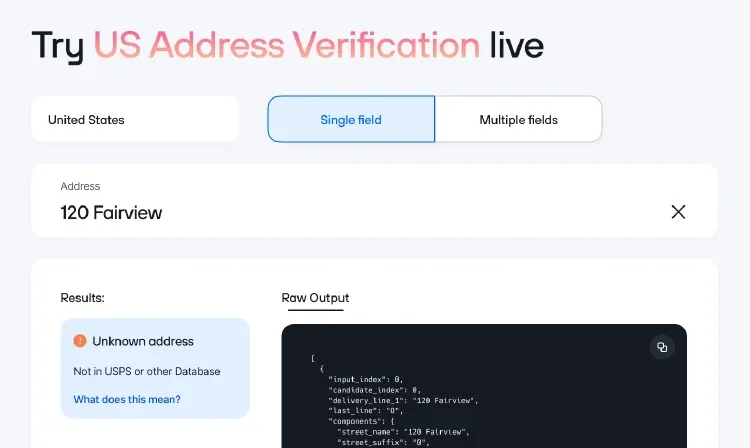
We don’t try to fill in the blanks to boost our numbers, because we know that there are hundreds of other valid addresses that “120 Fairview” could be linked to, and an unlimited number of INVALID addresses that the user could be attempting to fraudulently match with.
There’s no time for trial-and-error when you’re processing more lines than a Fast & Furious sequel. That’s why our high-volume clients prefer a tool that either confirms the address exists or tells you why it doesn’t. No drama. No reshoots.
Confidence scores
Clients often ask if Smarty provides a confidence score. We do. It’s 100%—if we say it’s a match, we mean it. Otherwise, we’ll break it down and tell you exactly what part matched: ZIP Code, street, city, whatever. And we’ll even tell you which components were confirmed, if we changed them, and why. No Hollywood filler scenes. Just the facts.
Got a PO Box that could exist in 10 different ZIP Codes? We’ll return every candidate. You choose the ending. That’s your sequel setup.
Why truth beats fiction in address data
Some providers take a “throw everything at the wall and see what sticks” approach to address matching. That might help them look good in a demo, but in the real world, false positives create chaos:
- Lost packages and failed deliveries - Truly accurate address data is a must to reduce overall cost of shipping and routing, increase shipping efficiency, and boost your bottom line overall.
- Wasted service calls - Truck rolls and other service calls are expensive in terms of gas, wear and tear on the vehicle, company time, overtime charges, and more if your address data isn’t exact. Don’t be caught sending your tech to the wrong set.
- Poor customer experiences - Whether you work in insurance, ecommerce, telecommunications, healthcare, finance, or any other industry dealing with customers, the customer experience suffers when the data suffers.
- Regulatory compliance risk - Being able to master healthcare compliance, KYC and AML compliance, or any legality surrounding address data is a must. Not being compliant can cause hefty fines, decreased efficiency, and in some cases, even jail time is on the table.
At Smarty, we’d rather lose a match than mislead you. We don't fabricate results just to keep the plot moving. If it’s not real, we won’t tell you it is.
Roll credits

Is your address verification tool going off-script? Giving you flashy guesses that pad their scores when what you really need is reliable answers?
Then maybe it’s time to recast. Smarty delivers clean, verified, and confidence-backed address results—no plot holes, no improv, and no misleading leads.
If you’re ready for address intelligence that sticks to the script, try Smarty’s validation tools. We’re ready and waiting for you to say, “Action.”


