Horseshoes and hand grenades: What's the real cost of “good enough” address data?


Ask most product owners about their address data, and they’ll probably tell you that “it’s good enough.” But when it comes to address data integrity, the word “enough” should give you serious pause.
When it comes to address data, “close enough” is how businesses end up with wasted marketing spend, compliance headaches, failed deliveries, and policies that don’t hold up. It doesn’t matter if you're underwriting insurance on a home, scheduling a broadband install, or mailing a benefits enrollment kit—accuracy isn’t a nice-to-have. It's a must.
Here’s what “close enough” actually costs across industries, and how to avoid footing the bill with pinpoint-accurate address data.
Missed deliveries, misrouted crews, and returned mail
A ZIP Code that’s off by a single digit.
A missing apartment number.
An address that doesn’t actually exist.
Bad address data is how telecom crews end up at the wrong service address, or worse, in the middle of nowhere, wasting valuable time, inflating truck roll costs, losing business from frustrated customers, and more.
Bad address data causes prescription shipments and medical equipment to be delayed or lost, home and palliative care nurses to miss appointments, and patients to miss important bills and test results. According to the USPS, 6.8 billion pieces of mail were undeliverable as addressed in a single year, costing businesses over $20 billion annually.
Bad address data is how ecommerce packages get “returned to sender,” customer service billed hours increase, and brand reputation takes a hit. In fact, 8% of domestic first-time deliveries fail, costing retailers an average of $17.20 per order or $197,730 per year.
Undeliverable addresses cost businesses millions each year, not just in shipping losses, but in customer service hours, missed SLAs, and churn.
Risk models built on incorrect location data
Insurance, real estate, and financial services also suffer from bad address data. If your geocode points to the center of the parcel or ZIP Code instead of the actual building, underwriters may miss that it’s in a floodplain, next to a fire-prone ravine, or even zoned for commercial instead of residential use.
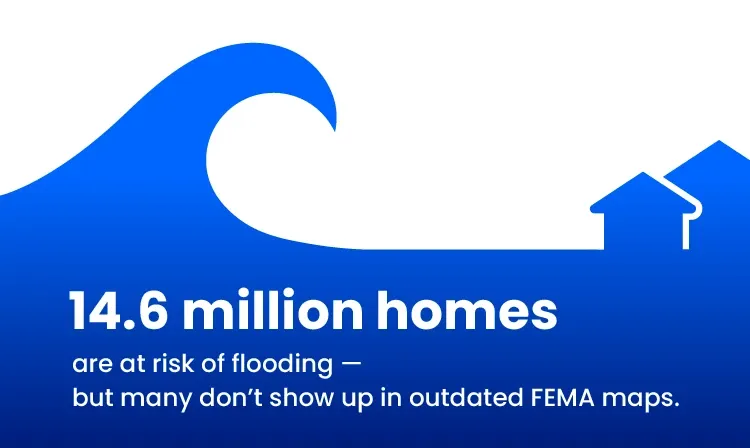
14.6 million homes are at risk of flooding—but many don’t show up in outdated FEMA maps. Relying on imprecise data can lead to underpriced premiums, flawed valuations, and inappropriate lending decisions.
Bad data skews risk scores, valuation models, and lending decisions. That can open you up to problems with the next category.
Compliance violations and regulatory exposure
Bad data can expose your organization to a load of fines, failed audits, and even lawsuits. Storing bad data can get you into hot water because it leads to sending sensitive documents to the wrong location or selling products in unauthorized jurisdictions.
Depending on your industry, doing so can get your organization into trouble with departments of insurance, state health regulators, federal privacy watchdogs (like HIPAA), and more depending on the level of privacy breaching going on. In healthcare alone, the Ponemon Institute reports the average cost of a data breach is over $10 million in the U.S.
Duplicate records and disjointed customer profiles
Anyone with a CRM is affected by this one.
Bad address data leads to duplicate user profiles, mislinked accounts, misfired marketing campaigns, and overspend on mailers. For example, if a single customer is represented as living at “123 S Main St Apt 4,” but they also have accounts under “123 South Main Street #4,” “123 Main St Unit 4,” or any other alias or different spelling, think of how many duplicate mailers are being sent.
It’s not just waste—it’s data distortion. According to Gartner, poor data quality costs organizations an average of $12.9 million per year, primarily due to inaccurate analytics and wasted marketing spend.
Think of the skewed data analytics you might be making expansion plans based on, and how your target audience could be misrepresented.
Manual data entry: The data integrity killer
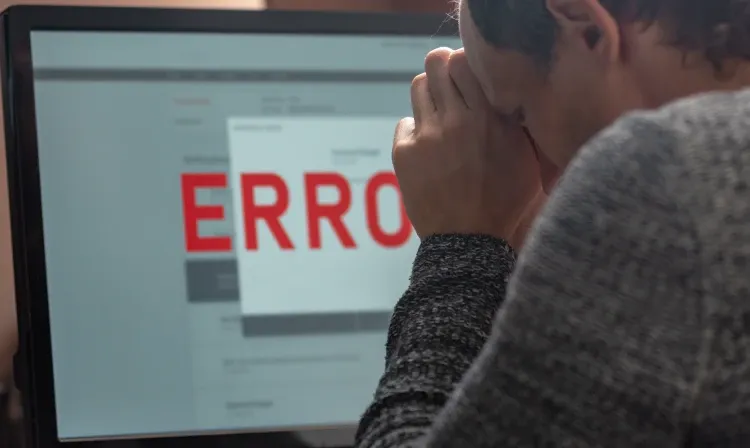
Data entry can slow everything down. If your forms don’t autocomplete verified addresses, your users and internal teams are slower to finish tasks, more likely to make errors, and to abandon the form altogether.
What’s that phrase again? “Time is money?”
Turns out, it literally is. With average address form fills requiring 20-40 keystrokes, adding an autocomplete address tool is an effective way to optimize your form fills and get more conversions.
But wait—when is “close enough” actually good enough?
Believe it or not, there are cases where approximate address data might be “good enough.” For example, high-level demographic studies or regional marketing campaigns (like “Send to all homes in ZIP Code 92103”) may not need rooftop-accurate locations.
Retailers doing early market research might use ZIP Code-level data to gauge general demand before refining their targeting. Delivery apps might rely on coarse address clustering for cost-efficient batch routing, but even they’re moving toward more accuracy over time.
The benefits? Lower data costs upfront, faster rollout for pilot programs, and less pressure on dev teams. But there are tradeoffs: reduced personalization, higher bounce rates, and greater margin for error if that imprecise data makes it into customer-facing systems or compliance workflows.
Use “good enough” data wisely—and never where precision is critical.

In business, “close enough” might work for backyard games, but not for customer data. Horseshoes and hand grenades might tolerate near-misses, but your compliance team, your risk modelers, your CX strategists?
Not so much.
Across every industry—insurance, healthcare, telecom, finance, ecommerce—bad address data quietly erodes revenue, bloats operational costs, and creates vulnerabilities that compound over time.
But the fix is simple: just have better data from the start.
Smarty delivers rooftop-accurate geocodes, verified and standardized address inputs, property insights, and persistent address identifiers that ensure your systems know exactly where and what they’re dealing with, every time.
Because in the real world, precision isn’t optional.
And “good enough” is never “best.”


